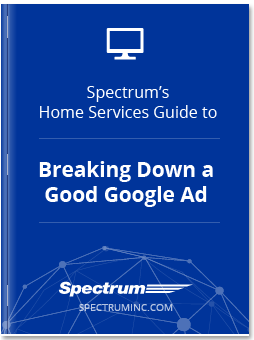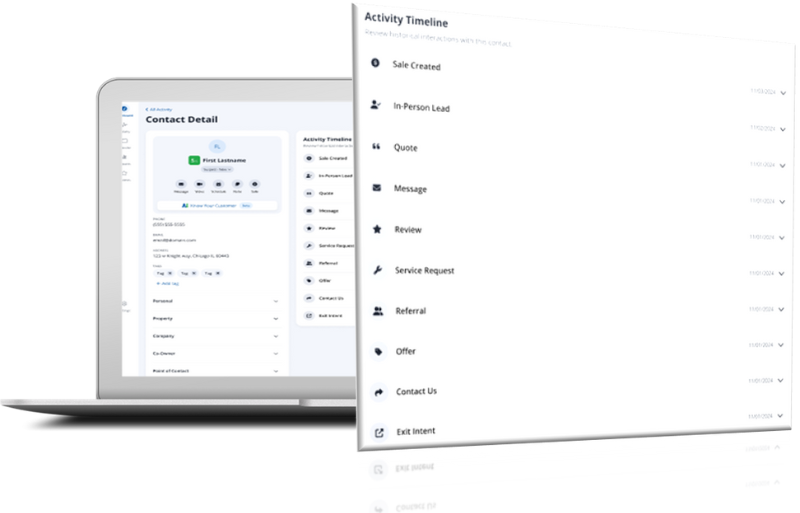Understanding Google AdWords Ads for Your Home Service Business
As a business in the home services industry, tailoring your ad elements to best fit both Google’s algorithms and your audience's needs will drive your business the best results and the most leads. Before you start siphoning your money into ads, though, you should understand what elements make up a Google AdWords Ad.
We break down the elements of an ad so that you can start tackling your marketing strategy and get the most out of your budget.
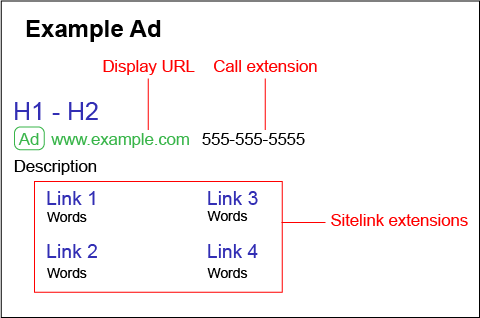
Want to see best practices at work? Download our guide to see examples of what drives results in a Google AdWords Ad for businesses in home service industries.
What are the elements of an Ad on Google?
Google has a simple structure for its ads, and each element makes up an important part of ensuring your ad is visible and effective.
Headline 1
This is the first thing the searcher will read, so you want it to be relevant to what they’re looking for. How do you do this? By adding a keyword (aka a relevant search term). Google assigns a quality score to each ad, and relevance makes up a big part of that score. By having a keyword in here, you give the first indication that your ad is what the searcher wants.
Headline 2
This appears right next to the H1 and should dive a little deeper. Your best bet will be playing to your business’s unique value proposition. Are you a great budget option? Do you have a specific qualification that makes you a more trusted contractor? Play this up.
Display URL
This is a link to your site that appears right below the headings. You want the link to be set up so that it’s clear the searcher is going to be taken to a site that relates to their search. One key thing to note about the display URL—it doesn’t have to be the same as the destination URL! This means you can tailor it to better fit what the searcher expects.
Description
The description goes beneath the display URL and should highlight further benefits or provide additional information on your products or services. Sneaking a keyword in here again can further add to Google’s relevance score. Close your description out with a clear CTA, motivating the searcher to take action with your business.
Ad Extensions
When you’re making an ad, you have the option to just put the four above elements. If you want to tailor your ad further (and you should), you can add extensions. Extensions allow you to add additional info like location, phone number, further links, or more text. Adding an extension comes at no extra cost to you, so taking the time to set these up is a no brainer.
Putting It All Together
When it comes down to it, creating a successful Google Adwords ad is a combination of being creative while sticking to Google’s best practices. Home service businesses can see a large increase in their lead generation if their ads are done correctly—that’s why we put together a guide where you can see specific examples—Breaking Down a Good Google Ad for Home Service Businesses. Download below!