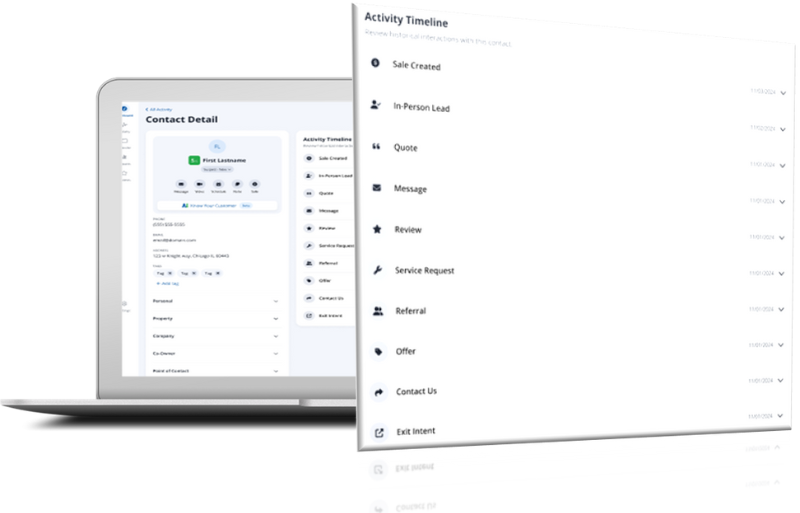Why Am I Prompted to Reset My Password? Introducing Single Sign-On
You may have noticed our system asking you to reset your password. This action is due to a feature enhancement within your suite. The Spectrum team is excited to announce an upgrade to your software platforms with Single Sign-On!
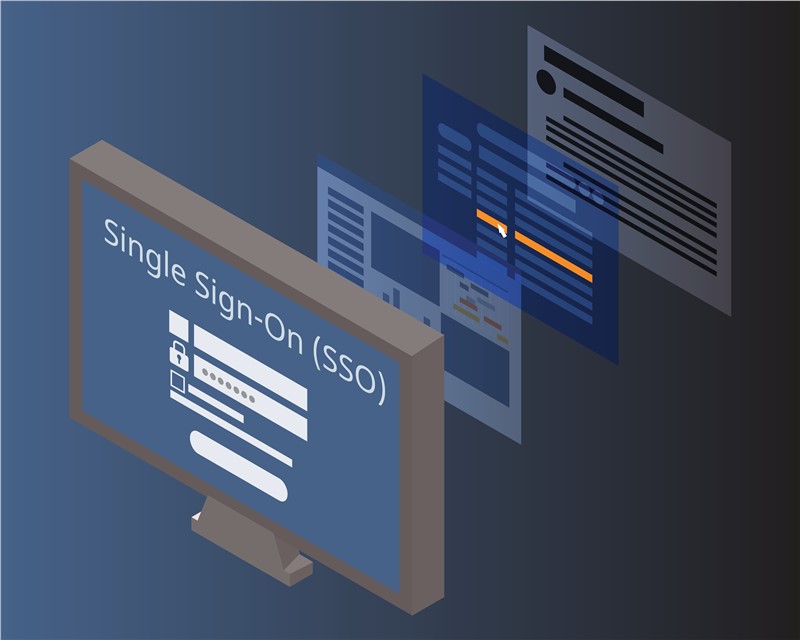
What is Single Sign-On?
Single Sign-On, or SSO, gives users the ability to log into all properties using one set of login credentials. Think of Single Sign-on as your global account that gives you access to both your LISA and PSAI platform.
What are the Benefits of Single Sign-On?
Single Sign-on allows for more streamlined interaction between your two platforms. With this update, you will be able to move more seamlessly between your accounts, streamlining your workflow and further unifying your platforms.
There are already so many things to manage when running a business, remembering multiple usernames and passwords shouldn’t be one of them. SSO eliminates the need to manage multiple logins separately. Plus, this update also enhances the security of your account. It’s a win-win!
Why Am I Resetting My Password?
As a part of this feature upgrade, we will prompt you to reset your password to enable this feature. This prompt will occur the first time you head to the login page, so don’t be alarmed when asked to make this change! After resetting your password, there is nothing you need to do to enjoy this update.
Enjoy Spectrum’s Single Sign-On Today!
It is our mission to empower you with software tools that drive your business forward. With the implementation of Single Sign-on, LISA and PSAI users will enjoy greater access to both platforms, enhancing your workflow so you can get more done.