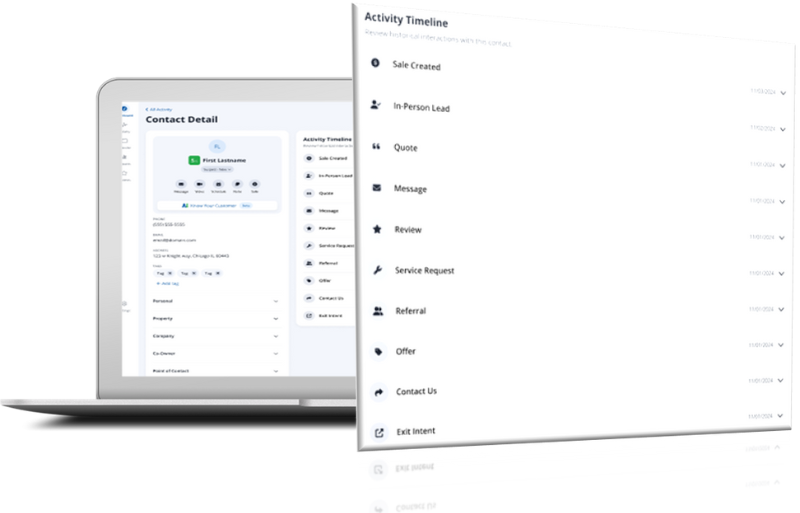Why Do Website Speed Tests Say that My Website is too Slow?
Website speed test results may seem like an objective ruling, with their numerical test scores and green “pass” or red “fail.” But like any test, the validity and importance of the results really comes down to what’s being measured—and whether those metrics matter to your business.
There are many ways to build and structure websites, and for each individual component (of which there are thousands), the website speed test has to choose which way it deems “correct.” But given the extremely complex functionality of a modern website, there are very few objective rules regarding which methods are actually superior. As a result, speed scores are not as black and white as they seem.
We’ll go into great detail throughout the rest of the article below, but here are five key takeaways:
- Your website speed does matter, but not at the expense of critical functionality, search-relevant content, or a smooth user experience.
- According to Google, speed is only one of many metrics used to rank your site and is not the only factor that matters.
- Different speed tests measure different things, so it’s important to know what’s being tested and whether those metrics really matter to you.
- Website speed “scores” can be a helpful reference, but they are not the end-all-be-all verdict on your site’s overall health or performance.
- You can check your website’s speed directly from the browser to see how quickly or slowly it loads.
Understanding Website Speed
Before looking at your website speed test results, it’s important to understand why website speed matters. So let’s go straight to the source and hear from Google.
What Google Says About Website Speed
In announcing the “Speed Update” that first took speed into account for mobile search ranking, Google noted exactly what we’ve said above: speed matters, but it’s not everything—even on mobile devices. (Speed was already a factor for desktop search.) Google noted that developers should “think broadly about how performance affects a user’s experience of their page and [should] consider a variety of user experience metrics.”
Google clarified in the same announcement that only the very slowest web pages on the internet would even be affected by the update at all. If your website is literally among the slowest on the internet, then you might be in trouble in terms of ranking; otherwise, minimal changes in speed are apparently unlikely to account for noticeable ranking differences.
Why Website Speed Matters
Website speed sounds like a very critical metric, but it’s important to keep it in context. Why does speed even matter?
The primary reason that website speed matters—and the exact reason why it is used by Google and other search engines as a ranking factor—is due to user experience. In general, a faster website is more satisfactory to users. Website visitors are naturally happier when they get what they want as quickly as possible.
But giving users what they want (i.e. what they are using Google to search for) is still extremely important. In fact, even with speed being taken into account, the #1 most important question that Google is looking to answer when ranking your site is this: “Does the website match what the users want?” In other words, does your site fit their search keywords and provide the right information and the right functionality in a clear, user-friendly way?
Slower pages can and do rank higher than faster pages when the content is more relevant, higher-quality, and more fully featured in terms of what the user wants.
Think about it like this. A plain-text website would load instantaneously, but it likely wouldn’t offer anything the users actually want. They would then leave the site immediately (known as “bouncing”), which is yet another key ranking factor on Google. It doesn’t matter how fast your website loads if users don’t want to use it.
The bottom line is that context is important. Speed is just one of many ranking factors and is only in service to the greater goal of user satisfaction.
Speed vs. Functionality
The more functionality a website has, the slower it will be. This is universally true. Ultimately, the most reliable method of increasing website speed is to completely remove the larger and more interactive elements: videos, image galleries, Google Map widgets, forms, and so on. Of course, these are often what makes a website effective.
For example, take some of the most popular websites in the world. These companies spend millions of dollars building and optimizing their websites, yet they score very poorly on both desktop and mobile speed tests.
Image from ElementIQ
Could these websites be faster? Sure, they could almost certainly be optimized further with tweaks to image sizes, server calls, third-party scripts, and other technical details. But these changes would likely provide only a marginal boost to website speed.
These massively successful companies pay a great deal of attention to their websites, so if their sites are slow, it’s not because they don’t realize it. It’s more likely because they’ve weighed pure speed versus practical functionality and have ultimately chosen functionality—again, Google has indicated that meeting a searcher’s intent with relevant, high-quality information matters more than speed alone.
As another example, look at YouTube. This site is owned by Google, is one of the most highly viewed websites in the world, and still receives a very poor speed score using Google’s own speed test tool. (YouTube receives a 28 on desktop and a slightly better 40 on mobile.)
There will always be a tradeoff between what a website does and how quickly it loads. The key is not necessarily to achieve pure speed—or a perfect 100 on speed tests—but to find the best balance of speed and functionality for your business goals. That number may be a 75, an 85, or even a 28, as in the case of YouTube.
7 Important Points to Understand Your Website Speed Test “Score”
If you’ve used a website speed test tool and have received mediocre or even poor results, you may be understandably concerned. But before you worry too much, it’s helpful to look at the context.
Below are the most important facts to keep in mind when evaluating your speed “score” and deciding what, if anything, to do about it.
1. Different Website Speed Tests Measure Different Things
Not all website speed tests measure the same thing. For instance, some tests measure what’s called “first contentful paint” (when the very first pixel loads on your site), some measure how quickly the visible part of the page loads (i.e., when it looks “finished” to a user), and some measure how quickly the entire page loads (including hidden assets like scripts, which the users never actually see at all). So what’s rated as “slow” on one website speed tool may not be on another; it just depends on how the test is run and what it measures.
Some tests measure many different milestones at once, but give them equal weight when calculating your overall website speed. The problem is that not every speed metric necessarily matters equally, and these metrics often inherently conflict.
2. Test Metrics Often Conflict, So Tradeoffs Must be Made
In a perfect world, we’d be able to optimize websites for each individual metric separately. We could go down a list and check off each item one by one. But your website is not a list—it’s more of a complex web where each item is connected to one another in multiple, often overlapping, ways.
That means that when we change one aspect of how your site is built or loaded, we necessarily change another. Speeding up your site in one way almost always means slowing it down in another.
Take these common scenarios for example:
- If we want a page to show up for users as quickly as possible, then we’d need to load the assets last, after the page. In doing so, we’d get a high score for page load but a low score for asset load.
- We could change how your website’s CSS file is handled (bundled or not), but doing so would impact the number of times we “call” to the server to request information. Again, one test metric would be faster, but another would be slower.
When these and other such tradeoffs must be made, our platform is designed to favor a high-quality user experience over pure speed. We focus on quickly loading the content your users want to see most, even if that means that the overall “score” appears to be slower.
3. Third-Party Scripts Contribute to Low Speed Scores
Related to the idea of tradeoffs is the fact that third-party scripts play a huge role in website speed. Removing all scripts would result in a dramatic increase in speed test results, but it would also mean removing the rich features that are most important to you and your customers: Google analytics, Google maps, and so on.
Many website speed test results will flag third-party scripts as “bad,” but there is very little that we can do about how quickly or slowly these scripts run. We follow industry best practices, but we cannot change how these companies build their tools. In some cases, Google speed tests will even flag their own analytics scripts for being too slow.
We are always looking into technical optimizations for how we use scripts on our sites, but such changes would likely result in marginal improvements to website speed. And they would not affect your overall user experience, as we’ve already optimized the site to load what your users need quickly.
4. Each Test Has Its Own Bias Toward Particular Metrics
Ultimately, your speed test score comes down to the specific features favored by that specific test. You might think that these are agreed-upon metrics shared by all web developers—but that is not the case. What one testing tool considers very important may be given less importance in another.
Worse still, some of the metrics are things that we’ve purposefully chosen not to include on our sites. Here’s an example. Some tests are biased toward “next gen” file types and ding your speed score for not having them. However, these file types are not supported by all internet browsers—especially the older browsers that are most frequently used by many of our clients’ key demographics.
Changing to next-gen files would improve the score, but it would ultimately make your website less usable for the exact people you’re trying to engage most. Our website development decisions always favor bottom-line results over an arbitrary speed score.
5. One-Size-Fits-All Testing Can Never Provide Perfect Results
Because website speed tests are not a personalized look into your specific website, these tests use blanket rules that do not allow for any nuance.
Let’s look at a couple of examples:
- Some tools flag transparent files as too large, which may be true or not. A standard photo does not need a transparent background (so it could be optimized as the tool suggests), but a logo file does need to be transparent in order to display well across the site. In fact, adding more logo files with different background colors would be worse than a single logo file with a transparent background—but the tool is unable to account for this nuance and simply says that your file is not the right kind.
- Some tools incorrectly flag icon sets as fonts and ding your score for not loading a replacement font first. However, icons are not fonts, so it’s impossible to fulfill this recommendation. Your score is lowered with no reasonable way to meet the suggested rule.
Any test that uses one-size-fits-all rules should be taken with a grain of salt. Just because the tool recommends a certain action in bright red doesn’t mean that action is feasible or beneficial to your business.
6. Website Speed Test Providers May Have an Agenda
Depending on where you get your speed test results, that company may have an incentive to show you a slower result—either to sell their services, boost their affiliate links, or push people towards Google AMP pages. Such agendas can impact how much weight certain components are given or how the overall score is calculated.
We specifically do not want to move toward Google AMP pages, as they are not designed according to what’s best for your company. They require more control to be handed over to Google and can remove key website features, like images, scripts, and more.
7. Results May Not be Correct
We have independently tested some of the recommendations of website speed tests (using third-party tools that specifically measure individual components, such as .js file compression) and have found that results are not always accurate.
In fact, we’ve found instances where these tools vastly miscalculate the total speed based on individual measures that are not correct. When this happens, we submit support tickets and request clarification and guidance from the providers.
How to Check Your Website Speed Yourself
To find out how quickly or slowly your website loads in a very practical way, use the developer tools in your browser to test for yourself. This method avoids any potential agenda that the test provider may have and can be done instantly to gauge whether or not your website is loading in a reasonable timeframe.
Here’s how to do it:
- Open your internet browser to the page you want to test.
- Navigate to your browser’s developer console. (How to get there varies based on the browser you use. Find instructions for common browsers, such as Microsoft Edge and Google Chrome, here.)
- Click on “Network” within the developer console.
- Reload the site by clicking into the address bar and pressing enter, by pressing Ctrl+F5 on Windows, or by pressing Command+R on a Mac.
In Google Chrome, the developer console will pop up in a new window as shown below. When you choose the “Network” tab at the top, the panel will prompt you to reload the page so that it can calculate the load time.
In our example below, tested on one of our sites, you can see at the bottom of the developer tool panel that it took about 1 second to load. (In terms of what your users care about, “DOMContentLoaded” is the more important metric of the two displayed. This number represents how long it takes for all of that page’s resources to load and display—for example, text, images, videos, style sheets, etc.)
From the same “Network” panel of the developer console, you can even throttle the speed to simulate various mobile networks, as shown below.
Below we’ve simulated mobile loading for the same page shown above. The console notes that loading on mobile took 2-3 seconds. This number is considered average and well within the realm of acceptability. Again, speed is one component, but so are user experience and search intent—both of which our sites are optimized for.
Speed Test “Scores” Are a Reference, Not a Rule
For all of the reasons described above, it’s important to consider what your website speed test is actually saying before deciding what, if anything, needs to be done. A low speed score can be alarming to see, but it does not necessarily have any bearing on your website’s ranking or on the usability factors that matter most to your website visitors.
Pure speed is not necessarily better, and in many cases, a speed test’s specific recommendations are a matter of getting into the weeds as to which specific programming methodology is best—which is not only debatable but often has minimal real effect on your site’s actual load time.
Our platform is focused on providing the functionality you need to generate and convert leads at the fastest possible website speed. Our sites won’t earn a perfect 100 on any speed test, but their “scores” are on par with, or better, than many of the companies we saw at the beginning. That same table is shown again below.
Speed does matter, and we work hard to optimize website speed in every way we can. Some of the choices we’ve made may result in a slower “score” than you might expect, but each decision has been purposefully made to better serve your specific business goals.
Our team of web developers continuously monitors and improves loading, compressing, caching, bundling, and other technical strategies to maintain the best possible website performance. That being said, we want to hear about your concerns. If you’ve tested your site speed and are worried that its speed is affecting performance, we’d be happy to take a look to determine whether there are any elements that can be optimized further. Please contact your account manager.