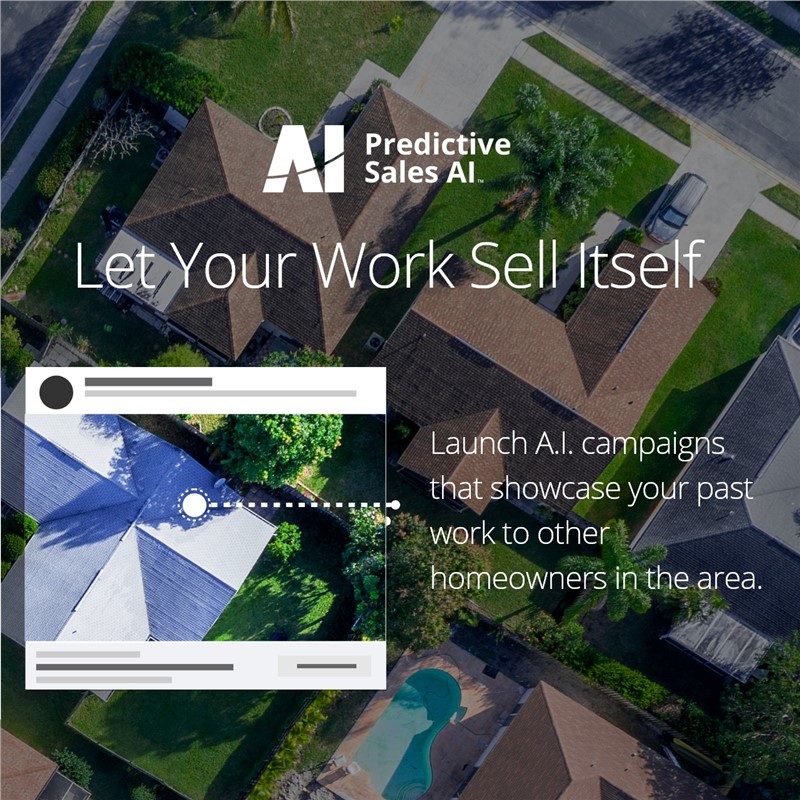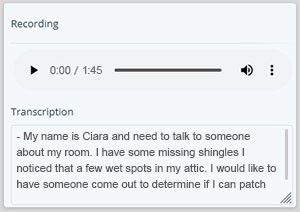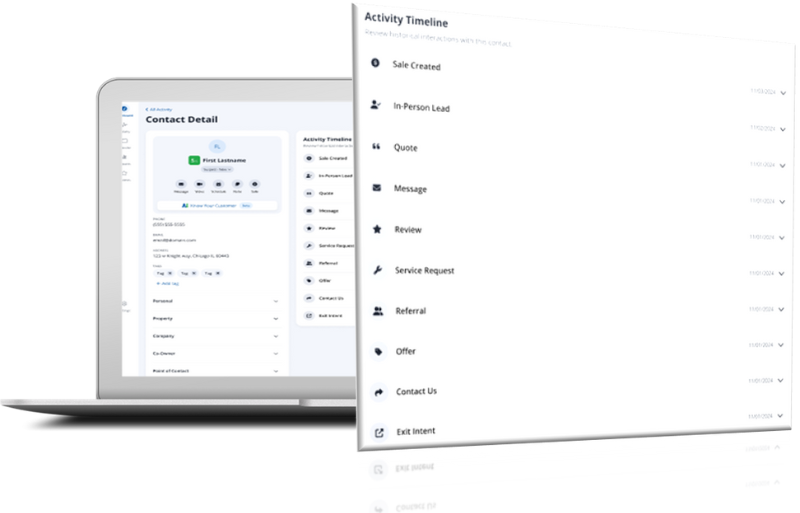How to Use Google Analytics to Turn Your Well-Intentioned Goals into Solid Conversions

What’s the first thing that comes to mind when you hear the words “ setting goals?”
The phrase above can mean different things in different situations. It might inspire a feeling of lackluster indifference when the time rolls around for New Year’s resolutions or a sense of dread when applied to sales goals that can’t possibly be met by the end of the quarter.
Let’s face it – setting goals is an easy first step that all well-intentioned people will attempt at some point. It’s actually achieving those goals that can be the tricky part, requiring the perfect ratio of planning, resources, discipline and sometimes good old-fashioned luck.
It’s easy to become a bit of a cynic about goal setting. Life is unpredictable, and just one setback can derail your well-meant plans.
But as a resourceful, adaptive business owner, you’re continually looking ahead for practical ways to not only meet your goals, but also to grow your business in a way that you can control.
Setting goals is easy – after all, everyone does it.
But setting goals in Google Analytics will help you generate quality data, optimize your website, increase your conversions and exceed your goals – all in a way that you control.
Getting ahead of the game with quality data
First of all, what exactly are Google Analytics goals, and how can you set up goals that provide you with useful data?
Google Analytics is all about tracking a user’s interaction with your site, whether they end up becoming a conversion or not. When you sign up with Analytics, you will receive 20 free ‘goals’ that you can set up as an Admin. Goals provide data about certain actions, and are split into the following categories:
- Destination: Perhaps you want to know how many people reach a certain page, such as the “Thank You” page after completing a quote request form. You can set up a goal that tells you exactly that!
- Duration: It’s been proven conclusively again and again that the more time people spend on a site, the more likely they are to convert. Setting a duration goal that tracks how many users spend a minimum amount of time on your site can help you reach your target audience more effectively.
- Pages/Screens per Visit : Similarly to duration, tracking the number of pages a user visits may give you new ideas on how to optimize your website to better engage with your customers.
- Events: Events are a goldmine of valuable information, but will require a bit of setup. If, for example, you want data on how many users click a button or subscribe to your newsletter, you can add the necessary code and start tracking.
“All of this sounds great,” you might be thinking, “but how can I make wise, useful decisions with all of this data?”
One way to accurately test your online conversion process is to set up a funnel. A funnel is a series of steps that are required for the completion of a certain action, such as a purchase or a quote form request. Analytics will inform you of the percentage of people that make it through certain steps in your funnel (perhaps getting to your landing page, and then filling out a two-step newsletter subscription).
A funnel is an extremely valuable way to track the progress of a user until he or she converts. If you lose a large percentage of traffic on a certain step, it might be an indication that changes to steps in your funnel are needed.
Google Analytics gives you the specific, accurate data you need to make informed decisions. Simply put, it gives you a 20/20 view of how users are interacting with your website.
Using regular expressions to precisely track your sales
If you sell products on your website, then you might have items that fly off your online shelves as soon as you stock them, and others that gather dust before they’re ever added to anyone’s shopping cart.
Regular expressions are an additional option for destination goals that allow you to track your exact sales for specific brands, giving you the ability to make informed decisions before you lose money.
If you have over 20 products on your website (exceeding your default Analytics limit of 20 goals), you can simply set up a regular expression goal, or ‘regex’ for each major brand you carry.
This powerful, versatile option will allow you to track every page in your sales funnel, ending with your confirmation page (or whatever page you count towards a conversion).
There are no surprises when using regular expressions to track sales. Before you lose money on an unpopular product, you can replace it or put it on sale. You may also choose to advertise your hottest items on your home page to direct traffic where it’s most profitable.
Take control of your goal setting today
With Google Analytics, the sky is the limit. You can begin exceeding your goals now by signing up with Analytics and getting familiar with its functionality, or you can rely on the experts at Spectrum to help you out.
At Spectrum, our Account Managers have years of experience creating and managing goals in Google Analytics, and increasing the profits of businesses of all sizes.
When you decide to add Google Analytics to your marketing strategy, you won’t simply be setting goals – you’ll be growing your business in a way that you control from start to finish.
That’s how you know you have a marketing strategy that works.
Need help adding Google Analytics to your marketing plan? Contact Spectrum HERE.
Are you currently using Google Analytics to set your goals? Share your experiences in the comments section below!