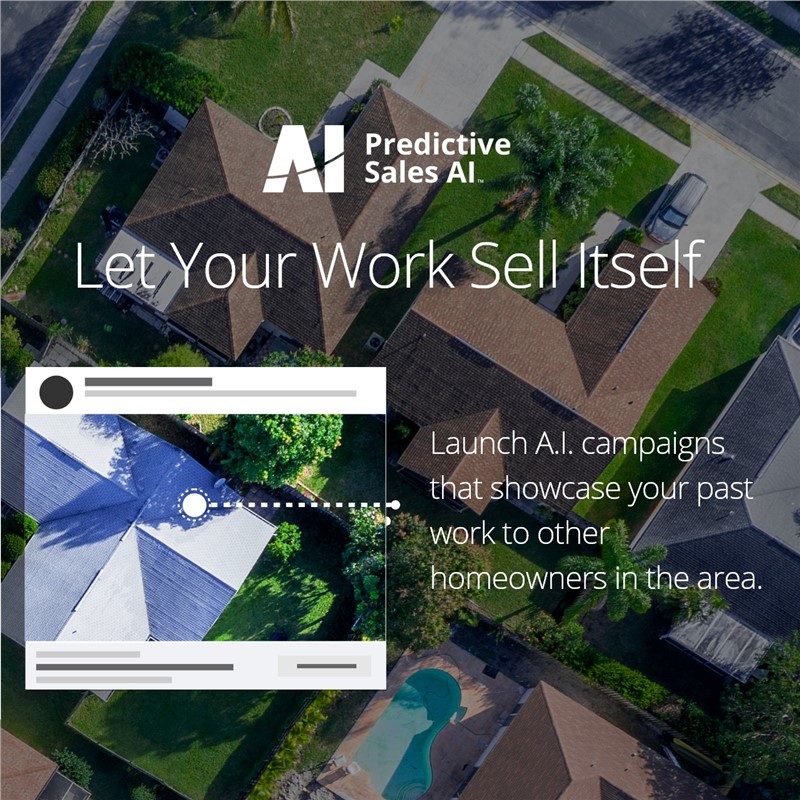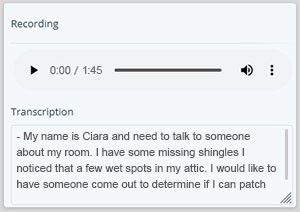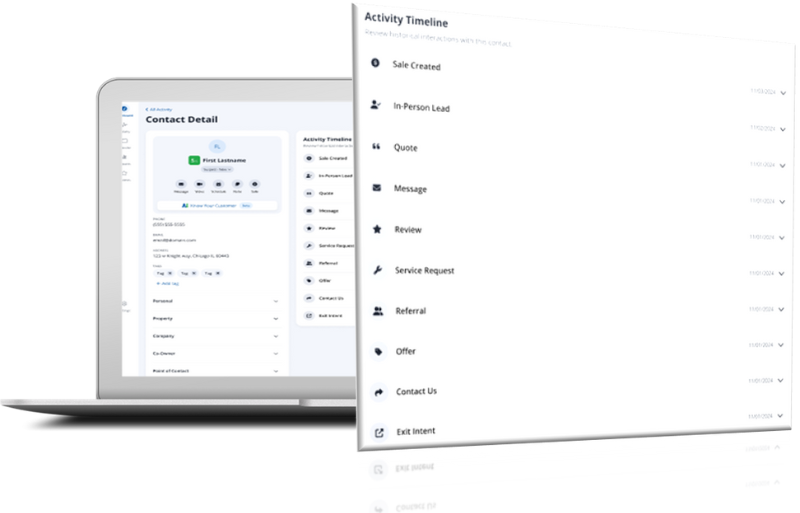Google Universal Analytics: Revolutionizing Your Online Marketing

If you want to run a successful online marketing campaign, it’s essential to properly and consistently analyze your website’s traffic. At the end of the day, combing your web traffic and user activity data for patterns and spikes is the easiest way to determine your next marketing move. To do this, most people use Google Analytics (GA) – the standard in web analytics today.
If you’re not using GA, well, you should be. And if you are using it, you’ve probably noticed some serious changes as a result of the Universal Analytics (UA) upgrade – changes that might just transform your marketing (not to mention your cash flow).
Let’s dive in.
What is Google Universal Analytics?
Universal Analytics is essentially a system overhaul of Google Analytics, which provides more functionality and flexibility. Its new features include:
- Three different data collections methods for multiple platforms
- Multiple device/session support
- More detailed data via custom metrics and dimensions
- Additional account setting controls
Ultimately, Google Universal Analytics allows for more data collection and more customization in regards to how that data is reported. Now it’s easier to control session timeouts, referral exclusions and search term exclusions. As far as your security and privacy go, Google says that not much is changing – there’ll still be IP masking safeguards and the Google Analytics browser opt-out add-on will still be there.
So don’t worry, Google still has your back.
Bottom line: Managing these settings allows for more detailed reporting, which, in turn, allows for more impactful adjustments to your marketing strategy.
Are There Any Benefits to UA?
Yes – big time.
And while users don’t really have a choice in the matter (all accounts will eventually be upgraded), it is important to bump up to Universal Analytics as soon as possible. Doing so will make it easier and more efficient for the person in charge of your online marketing efforts to collect data.
Luckily, someone familiar with GA shouldn’t have a hard time upgrading to the new platform. Google has provided an overview of how to upgrade here. The basic steps are:
1. Transferring your properties from Google Analytics Admin (takes 24 to 48 hours).
2. Updating tracking code. (Replace the existing code using 1 of 2 new collection methods).
To get really deep into the set-up process, just visit the How to Set up Google Universal Analytics page, which was set up by Google. It’s a fairly straightforward step-by-step process.
Final Thoughts
Stat geeks and marketers alike will benefit from this upgrade. As a website owner, however, you need to confirm that your webmaster is taking care of it. Your internet marketing provider should know the ins and outs of Universal Analytics – how it works and what it’s capable of.
Need some help navigating this new, potentially lucrative tool? Ask Spectrum for a hand! We’re always happy to help!