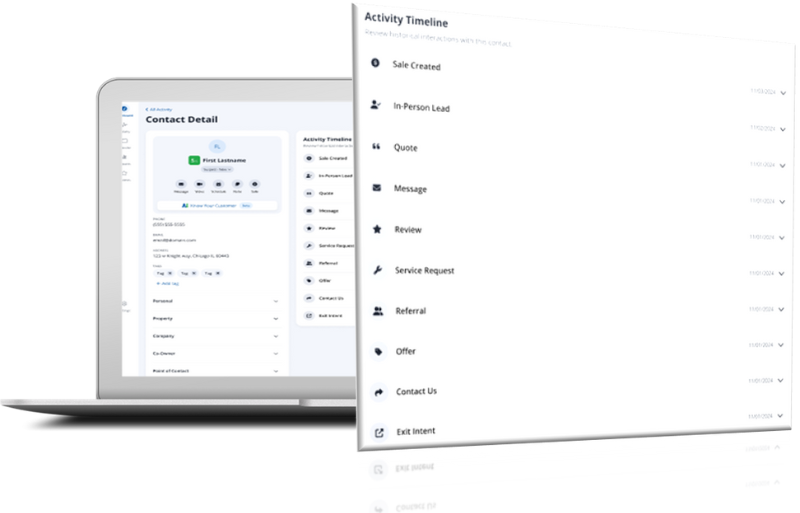Filtering Out the Spam: How LinkedIn Showcase Pages Drive Business-2-Customer Engagement

Besides death and taxes, there’s one universal chore that unites us all – sooner or later, we will all have to check our email.
And whether you rise early to tackle the job before work, wait until the end of the day, or sneak glances at your personal inbox intermittently at your desk (don’t worry, your secret is safe with us), there’s one thing that makes an otherwise neutral task a major annoyance: Spam mail.
We all get it, and we all despise it. And unfortunately, there’s really no way to avoid it – has anyone’s junk mail filter ever worked 100% of the time, or even a majority of the time? Probably not.
Just imagine how much easier managing your inbox would be if spam mail was eliminated entirely. No more obnoxious email chains or ads from stores you haven’t visited in years, but who still thinks it’s acceptable to treat your inbox as their personal playground.
We all share the same pain, and in the age of social media feeds and constant status updates, “spam mail” extends to more than just your email account.
But it appears that LinkedIn has caught on.
Showcase Pages and the Old vs. the New
If you’ve been following the news in the social media world, then you may have heard about LinkedIn’s bold and controversial new decision: as of today, April 14, 2014, the ‘Products’ and ‘Services’ tabs on Company Pages will disappear (though you’ll still be able to request your archived recommendations until May 30).
In its place, your company will be able to build out up to ten ‘Showcase Pages.’
So first of all, what exactly are Showcase Pages?
Showcase Pages have been around since late last year, and some businesses have been implementing them since then.
Unlike your Company Page, Showcase Pages are child pages built around a single concept, product or service. For example, a restaurant that offers a gluten-free option in addition to regular menu items would build out a Showcase Page centered on its gluten-free cuisine, using images, videos, and quality content to promote that product.
With most businesses today on LinkedIn, an individual can follow a Company Page, and receive all of said company’s updates in his or her news feed.
But as more businesses start to phase in Showcase Pages, users will be able to choose to follow a specific product or service without following an entire company, and receiving all of its updates (whether those updates are relevant or not).
Similar to Company Pages, users are able to interact with the content posted on Showcase Pages. When they do, their contacts are notified, and updates reach a wider audience of potential customers.
Sounds like it could be useful, right?
So what is the rationale behind LinkedIn’s sudden, bold new change?
Fewer Updates, But More Relevant Content
Think of a company like Microsoft.
Microsoft makes a myriad of different products. It’s far from a niche business with only one type of customer to cater to.
Take a look at Microsoft’s LinkedIn page. In addition to their main content and the Products tab on the left side of the page, the company also has a series of specific Showcase Pages on the right, featuring products such as Office, Microsoft Visio, Microsoft Project and more.
Perhaps you want to follow Microsoft on LinkedIn, but are only interested in receiving updates on Microsoft Visio, not on the latest, greatest new laptop.
Simply follow the Visio Showcase Page, and you won’t have to contend with unwanted, generic updates clogging your news feed.
Less content, but more relevant content – that’s the inspiration behind LinkedIn’s shift to favor Showcase Pages.
Followers who receive content they find useful are not only less likely to unsubscribe, but are also more likely to become eventual leads.
And generating leads is the ultimate goal of every business.
LinkedIn provides a medium it believes will promote better quality engagement between businesses and their followers– without having to resort to spamming anyone’s inbox.
Has your business implemented Showcase Pages? Share your experiences below in the comments section.
Need help building a successful social media strategy? Contact Spectrum HERE.