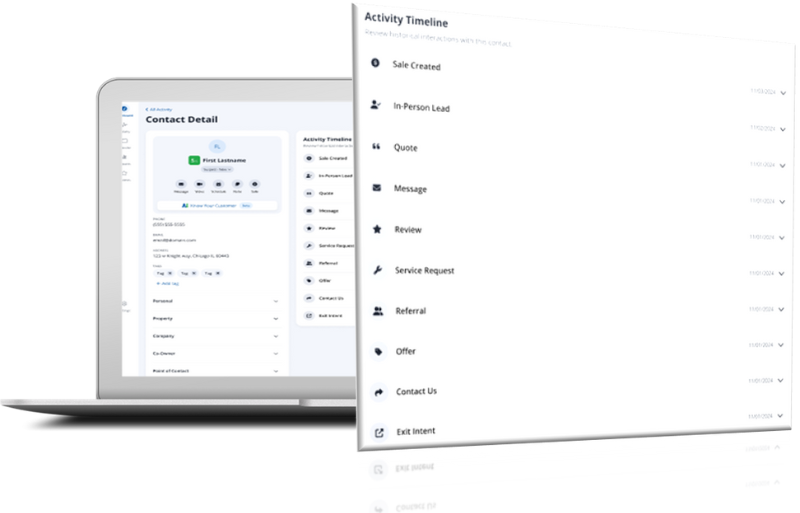Google Place Search: A New Search Result Page Layout
In the past few days, Google has been rolling out their new search results page layout, which they call Place Search. When searching on Google, there will now be an option for “Places” in the left sidebar of the page. Clicking this option will show you places that may be relevant to your search. When Google detects that you’re looking for a place in your original search, it will show you the Place Search results automatically. Here’s what the new layout looks like:
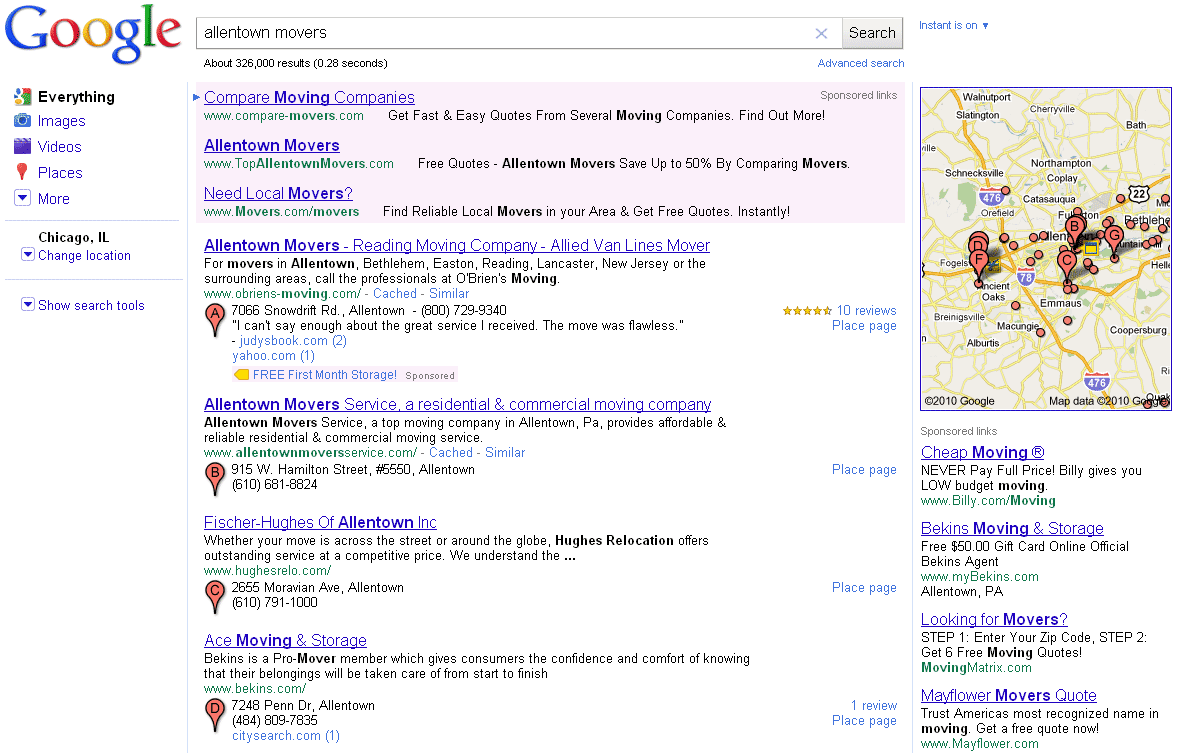
Instead of showing the usual 7-pack, a small map with 7 business listings on above the organic listings, Google is now showing a map in the right sidebar with the business listings being displayed as regular search results. This way, we only see local business listings above the fold. The listings also have more details than they used to. They’re more of a hybrid between Google Places listings and organic listings. The results now show the title and description we’re used to seeing in organic results, along with the business address, phone number and reviews pulled from the business listing. This new layout is not showing up fore every search, though. Only geo-specific searches and broad searches that may indicate the desire for locally focused results. So while you may not see it when you search for something like rubber bands, you'll see it when you search for things like Brooklyn movers or Chicago florists. This is a significant change because it boosts the visibility of Google Places listings while pushing down the organic results. If your business listing is showing up, you’ll likely see an increase in traffic and phone calls from this change. But if you’re not in the local results, your #1 organic ranking may see lower click-through rates. Getting your Google Places listing into the top 7 results has become more important than ever for local business owners.
By Chris Lang